Git version control
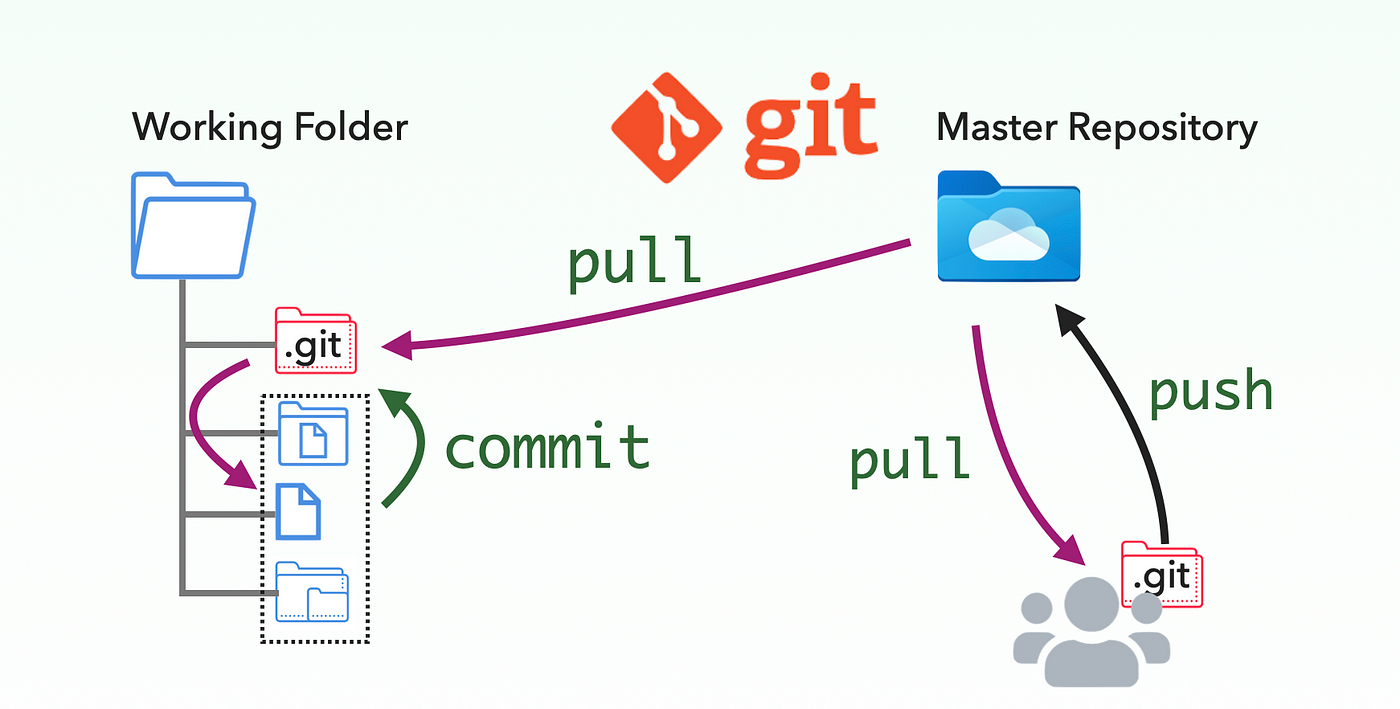
About Course
Flow 1: Introduction to Version Control
- Welcome and Course Overview
- Introduction to the instructor and an overview of the course content.
- Understanding Version Control
- Explanation of what version control is and why it is essential in software development.
- Types of Version Control Systems
- Overview of centralized and distributed version control systems, with a focus on Git.
Flow 2: Getting Started with Git
- Installing Git
- Step-by-step guide on installing Git on various operating systems.
- Configuring Git
- Configuring basic user settings and global configurations.
- Creating Your First Repository
- Hands-on tutorial on initializing a new Git repository.
Flow 3: Git Basics
- Working with Commits
- Understanding the concept of commits and how to make them.
- Branching and Merging
- Exploring branching strategies and merging changes.
- Undoing Changes
- Techniques for undoing changes, reverting commits, and resetting branches.
Flow 4: Collaborative Development with Git
- Remote Repositories
- Introduction to remote repositories and setting up connections to platforms like GitHub or GitLab.
- Pull Requests and Code Reviews
- Guidance on creating and managing pull requests and conducting effective code reviews.
- Collaborating with Others
- Best practices for collaborating with team members using Git.
Flow 5: Advanced Git Features
- Git Hooks
- Exploring Git hooks for automating tasks before or after Git events.
- Interactive Rebase
- Understanding and using interactive rebase for a cleaner commit history.
Flow 6: Git Workflow Strategies
- Feature Branch Workflow
- Implementing a feature branch workflow for organized development.
- Gitflow Workflow
- Introduction to the Gitflow workflow for managing complex projects.
Flow 7: Git Best Practices
- Best Practices for Commit Messages
- Guidelines for writing clear and meaningful commit messages.
- Handling Merge Conflicts
- Techniques for resolving and avoiding merge conflicts.
Flow 8: Real-world Applications
- Using Git in Real-world Projects
- Case studies or examples of how Git is used in real-world development scenarios.
- CI/CD Integration
- Integrating Git with continuous integration/continuous deployment (CI/CD) pipelines.
Flow 9: Troubleshooting and Tips
- Common Git Issues
- Identifying and troubleshooting common Git problems.
- Git Tips and Tricks
- Sharing useful tips and tricks for more efficient Git usage.
Flow 10: Final Project and Certification
- Capstone Project
- Providing a final project to apply learned Git skills.
- Certification of Completion
- Awarding certificates to participants who successfully complete the course.
Course Content
Introduction to Version Control
-
Lesson 1
00:00
Getting Started with Git
Git Basics
Collaborative Development with Git
Advanced Git Features
Git Workflow Strategies
Git Best Practices
Real-world Applications
Troubleshooting and Tips
Final Project and Certification
Student Ratings & Reviews

No Review Yet
